Travisty! Horror! My cat spilled water on my laptop! After quickly drying it off, I called Apple right away for help. My reaction is pretty typical of anyone who has had major damage done to a valuable item that is heavily relied upon. However, it was interesting to work with Apple to get it fixed. Overall the experience was OK, but as a UX-er in training, I decided to create a Journey Map. I broke down all of the touchpoints I had with Apple and found opportunities for improvement.
What is a Journey Map?
A Journey Map is a visual representation of a person’s relationship with a brand, product, or service. The customer as the primary focus depicts the steps they take before, during, and after their interaction with the company. The map will include the customer’s thoughts and expectations plus the company’s various actions and which channels they used. The Journey Map is used to find opportunities for businesses to improve their relationship with their customer.
Key Elements of Journey Map
Before beginning a Journey Map, it is essential to set a goal. What is the brand looking to accomplish? What area is the brand interested in exploring? These answers help create the goal. A Journey Map starts with a goal then includes these critical elements:
- Personas– Research who the customer is. Create an Empathy Map to help understand what the customer is thinking and feeling, plus what their pain points and motivations may be.
- Timeline– Document each step the customer took from the moment they decided they wanted the product/service the business offers.
- Emotions– At each point in the timeline, record the thoughts and emotions of the customer. Are they frustrated or content with the process?
- Touchpoints– Record when the company interacts with the customer. For example, when the customer begins researching the brand, then when they come into the store, or when they speak to a salesperson.
- Channels– The medium the brand used to connect with customer during the touchpoints, such as a website, social media or customer service.
- Improvement Opportunities– Once the map is fleshed out, look for areas that could be improved or enhanced and flag them.

My Experience
In my journey to fix my laptop, I found three significant areas Apple could improve upon and all involved communication. The first was at the Apple store, no one opened the computer, and no one could tell me why it would not turn on. I wanted to know where the water damage was in the laptop and what pieces were broken. Instead, I received a hefty repair estimate with no real understanding of why.
The second area I felt could be improved upon was when my computer was sent away. I had hoped I would hear from a technician who could explain the extent of the damage. Again, no word. The third area was when I picked up the laptop, the employee could not tell me why the expensive repair had been done. The Apple employee simply read the receipt and told me the balance owed.
The Journey Map illustrates three different touchpoints where I felt worried and skeptical about the repairs because I never received an explanation of the damage to my computer. I felt the repairs done by Apple were for the worst-case scenario.
There were positive elements to my experience. Apple does employ excellent customer service representatives who make sure you do not get upset waiting on hold for answers. Instead, they stay on the phone with you while they research the problem. They entertained me with jokes and sympathized with my troubles. I never got an answer as to what was damaged but they did help me locate my computer and get my tracking information. Also, and most importantly, I got my laptop back, and it works!

Final Thoughts
Use a Journey Map to graphically see and understand how much a brand interacts with its customers. The customer interaction is at the time of payment is not the only touchpoint, there are so many more areas and channels a brand can use to communicate and build a relationship with their customers.