As Fancy Nancy would say “Oh La La, Très Chic!” This week I explored three different project management apps and they did not disappoint. Each one was designed well, filled with colors, smart templates and so many ways to customize. I could feel the team of excellent designers behind each one. Needless to say, I was as excited as a little girl to start organizing my own personal projects.
Due to my jam packed schedule, I was ready to dive in, test out project management apps and put my life in order. Based on recommendation and my own curiosity, I picked three apps to play with and figure out which of their unique styles I liked best. Since I heard many great things about Asana from a friend, I thought I would start there. Setting up my account and my projects was really easy, plus there were a few tutorials to help me through the process. As I began clicking through the various views, list, board, timeline, dashboard, etc, I realized this app is perfect for work. My mind took me away from my personal projects and pushed me to add my work projects. Setting priorities, creating a dynamic timeline, and assigning people tasks to make them accountable were all features that would benefit my team. Currently my company does not use project management software so everything is manual. No joke, I keep track of my work projects using Microsoft Word and Excel spreadsheets— the very things professional project managers do not recommend. All of my everyday tasks are written down in a notebook and if a ‘to do’ is not there, it will not get done. Asana actually organized all of this mess and got me excited to tell my coworkers. I plan to use it with my small team with the hopes that more people will use it throughout the company. Although perfect for my work applications, it was more than I needed for my personal goals.
Monday was the next app I tested. I was so drawn to their hilarious ads on facebook I had to try them. Who doesn’t like talking office supplies with british accents? Monday was just as easy to set up as Asana but I felt I understood the app better because of all the tutorials. Anytime I was not sure of something, there was a tutorial that was easy to find. Every single task had a video that showed you exactly what you needed to do. I learned how to integrate my google docs, I set up automations and I included all sorts of notes and attachments. Compared with the other apps, I used more features with Monday. Because I was able to duplicate a project template to organize my homework faster, Monday was the best solution for my personal studies. It was also the easiest of the three to use.

The most unique app I tested was Trello. It has a wildly different look with a “board” filled with “cards” that are reminiscent of post-it notes that could be moved around. Each card is a ‘to-do’ item that expands to reveal all of the tasks associated with it. Unfortunately, I could not get my brain wrapped around this app. My mental hurdle was around the fact that I could not see my tasks. I had to expand the card to see the full list. More tutorials were necessary to help me understand how Trello works. After trying a number of different templates and getting frustrated, I settled on a completely blank board that I could customize myself. With nothing on my board, I began to figure it out and like it. Although Trello was visually appealing, I realized I need to see my tasks in a list format with check boxes both of which Monday and Asana provide.
After a full week of testing project management apps, I think Marie Kondo would be so proud of how organized I’ve become. Asana, Monday and Trello are amazing tools to layout multiple projects, set up tasks and stay organized. These apps offer true vertical integration for any company. Maybe because I’m a traditionalist and currently use a notebook and pen for my to do list, I found Asana and Monday to be a better fit for me. I plan to stick with Monday because even though it’s powerful and can perform complicated tasks, it keeps those functions out of view. With its clean approach, Monday was the best fit for my school needs. Plus if I’m ever unsure of how to do anything, there is a video ready to help me. My only wish for Monday is that it could include the reward of flying unicorns and narwhals whenever I complete a task the same way Asana does.