Have you ever gone shopping and become so overwhelmed that you didn’t buy anything? Have you have gone to a website and become so frustrated that you leave the site and never come back? In both of these instances, the organization of information was not working, thereby turning you off. When users do not want to engage with a product, it’s time to work on the layout and its Information Architecture (IA).
“With the massive and ever-increasing amount of digital information, information architecture is essential to ensure that people can access what they need when they need it.”
Stephanie Crawford
What is IA?
At its core, Information Architecture is the structure that supports the content and the flow of a website. It dictates how information is categorized, the hierarchies, and the connection between different content. The goal is to make all of the content on the site easy to find. The organization of a website is similar to that of a department store. Many department stores, such as Macy’s, have multiple floors of goods (content) and those goods are grouped accordingly. Dividing a store into categories and sub-categories, so all related products live together helps people narrow down their search. For example, the shoe department is also broken down further into a men’s and women’s section, then formal, casual, and athletic shoes, and so forth. The pattern is easy to follow, and people tap into their mental model. “These are assumptions people have in their minds before they interact with a product.” In other words, all content is located where a person would expect it to be.
Guiding Principles
As with all things technology, Information Architecture is constantly evolving. However, Dan Brown, author and experienced Information Architect, created 8 Guiding Principles to help guide the design process:
- Principle of Objects: The content of the website can change and adapt just like all living things do.
- Principle of Choices: Limit the number of choices given to a user at a time. When there are too many choices, it is difficult for people to sort through and make a decision.
- Principle of Disclosure: Show people only a piece of the information, enough to give them an idea of what they can find next. Only disclose what people need at that moment.
- Principle of Exemplares: Use examples to help grasp concepts faster.
- Principle of Front Doors: Many people get to a website via a search engine- not the homepage. Therefore, all website pages need to let people know where they are and what they can find on the site.
- Principle of Multiple Classification: People think differently, so it is essential to use different classification schemes. Provide users with multiple ways to find things.
- Principle of focused Navigation: Instead of navigation base on its location on a website, for example, top navigation, side navigation, create the navigation based on the content of the site. Establish additional navigation for content that is seasonal or another navigation that is relevant for an interior page.
- Principle of Growth: Be sure the website can be adapted and modified for future expansion.
Putting the Principles to Use
As a resident of any city, there are times when you will have to visit your town’s website. Maybe you are looking for information on the recycling program, where the library is, or where to vote. Municipal websites are notorious for being difficult to navigate. Finding basic information on a town website can be a daunting task. My town’s website is no exception. After researching the surrounding town’s site, mine seems subpar. Don’t get me wrong, I love living here, but I do not love the website. Using Dan Brown’s eight principles, I decided to try and create a new site map for my town, Trumbull.

My Process
I started with the tedious and overwhelming task of inventorying all of the content on the current Trumbull website. It was challenging categorizing items because of the dense jargon used to label each page. I was also unsure where to start because there are so many navigation menus and poorly designed buttons. Overall the site had too much of everything, and my brain was overloaded. I took a deep breath and began to cut.
First, I created a site map of Trumbull’s current website. Eventually, I gained a solid understanding of all of the content that lives on the website.

Next, I researched other town sites for inspiration. Sites like Chattanooga and Denver are well-organized and pleasing to use town websites. From this, I found the major flaw in Trumbull’s website is that every single topic is shown and, as Brown explains in principle #3, “show only enough information to help people understand what kinds of information they’ll find as they dig deeper.” Chattanooga and Denver followed this principle well.
Then I took out my scissors and tape, cut my current site map and recategorized and renamed pages. To help streamline my process, I removed redundancies and created more subcategories. I renamed a few categories using laypeople’s terms. For example, Trumbull is known for its amazing parks and community pools; people pay a premium tax to enjoy these benefits. I changed the category “Leisure and Recreation” to “Parks and Pools.” I also created a link for the car sticker. The only way people can use the town’s services is to have a special town sticker on their cars. This topic is mentioned numerous times in Trumbull’s Facebook groups.
In my proposed site map for Trumbull, I also marked which pages were commonly searched. I based this on what I have looked for in the past as a resident, complaints on Facebook, and everyday tasks found on other municipality websites. My choices are a starting point. In future iterations, these common tasks may change during testing and ideation phases, which is part of Interactive Design’s fluid nature.
Lastly, I created more sub-categories to follow Brown’s principles #2 and #7: show fewer choices and keep the navigation more focused. Here is an image of my proposed site map.

Summary
Information Architecture is the backbone of every great website. Taking the time to lay out all of the content and researching user goals will make for a more pleasant experience because they can find what they are looking for. Users can scan webpages to find information quickly. They want to learn how to use the site quickly, get the information they need and move on. A practical and successful Information Architecture helps people find what they are looking for easily.
References
Babich, Nick. (2020) The Beginner’s Guide to Information Architecture in UX.Xd Ideas. Retrieved from: https://xd.adobe.com/ideas/process/information-architecture/information-ux-architect/
Crawford, Stephanie. How Information Architecture Works. Retrieved from:
https://computer.howstuffworks.com/information-architecture.htm#pt3
FreshlySites. (2021). 17 best municipal and state websites for 202. Retrieved from: https://freshysites.com/wordpress/best-municipal-state-websites
Holladay, Matt. (2018). The Eight Principles of Information Architecture. Retrieved from: https://medium.com/@hollabit/the-eight-principles-of-information-architecture-6feff11f907a