It’s official; you want a website. Whether it’s for a business or to blog, you are ready to put your digital mark on the world. But figuring out how to create a site can feel almost as daunting as learning a new language. What are CMS, SEO, and HTML? How do so many people have a website without a technology degree? Does everyone have a niece or nephew that builds websites?
Thankfully, starting a website does not require one to get a degree or hire out. Instead, Content Management Systems like WordPress, SquareSpace, or Wix, offer solutions for people with no experience. CMS (Content Management System) is the fancy acronym for websites that provide people with templates to build their websites. In fact, these companies work to make their tools as user-friendly as possible so anyone can use them.
What you need to know when using a CMS
The beauty of using a CMS is that you don’t need to know anything about code. If you’ve used basic programs like Microsoft Word, you’ll be able to create a simple website using one of the thousands of templates they offer. Worpress and Wix offer thousands of templates, and SquareSpace offers over a hundred. Each template is designed by a professional and can be customized with different colors, fonts, and photography. The CMS often categorizes the template, so it’s easy to find a template to suit your needs. Are you looking to create a portfolio site, travel, or food blog?

Your Website will work on a Phone
Another benefit of using WordPress, SquareSpace, Wix, or other CMS is that these websites are responsive; in other words, they work on a mobile device. The templates provided by the CMS ‘respond’ to the screen they’re being viewed on and will resize buttons and photos and reformat text so that your Website functions on a smartphone, tablet, and all the sizes of a computer screen. This feature is essential for any website since more than half of website visitors are using a mobile device, and if your Website doesn’t load right, chances are those visitors will leave.
Google and Bing will find your Website
Not only do most CMS templates offer a responsive design, but they also include Search Engine Optimization (SEO). With this feature, there is code built into your Website that helps your standing in Google and Bing search results. If you put effort into creating a website, you want people to find it.

It’s Affordable
You may be asking, what’s the cost of using these templates with all of these helpful features? If ads or your unique website address don’t bother you, it’s possible to have a website for free. WordPress and Blogger offer free options. However, if you want an ad-free site with a premium template and your unique web address, then you will have to pay for the site. Thankfully, each CMS lists its rates, and most range from about $5 a month to $50, depending on your needs. In comparison, using a CMS is less expensive than hiring a designer to do all of the work.
A Few Things to Watch Out For
There are a lot of great things about using a CMS, but here are a few items that may slow you down:
- There is a learning curve. Each CMS works a little differently, so spending some time watching tutorials will help tremendously.
- It isn’t easy to switch from one CMS platform to another. Once you decide which CMS you’ll be using, consider yourself locked in for the lifetime of your Website. There are ways to transfer your content, but it will take a lot of time to reformat your Website to the new platform.
- Customizing a pre-existing template can be challenging. If you need to do more complicated customization to your site, it helps to know a little bit of HTML code. Each CMS lets you add bits of code where you need
An Alternative Option
After reading through the pros and cons of creating your Website, there is one more option to consider. You can hire someone to build the Website for you. If you don’t have the time to dedicate, but if you have the means, professionals can help. The experts will design and build your site for you just the way you need. They’ll also offer advice on how to improve your Website that you wouldn’t have considered. As a result, you will be able to focus on other tasks necessary for your business instead of trying to learn a new program. One important thing to note is that hiring a professional will cost more money and take more time than creating your own.
Wrapping up
Using a CMS like WordPress, SquareSpace or Wix has become easier. These companies take pride in their ease of use and work to try and make them as user-friendly as possible. Take a look around each Website and its templates, then decide if it’s right for you. You can always start with a free option and as you build confidence, pay for the extras to create a website all your own.