Getting from point A to point B is often not a straight path. Some steps are easy and pleasant, but there are usually bumps along the way that cause frustration. In the world of user research, documenting each step along a path and pinpointing a person’s actions, thoughts and emotions are called journey mapping. With journey mapping, researchers take the time to record each step the user took to reach their desired goal; they then overlay it with positive and negative feelings. Then, the map is shared with the greater team, so all parties understand what the user went through and work together to improve the customer experience.
The journey map is a way to gain insight into the user and see which areas can be improved.

Creating a Journey Map
Creating a journey can be as simple as conducting interviews to as complex as scrutinizing data from surveys, web analytics, or gathering SEO data. In the end, the key elements of the journey map are the same. Here’s what they include:
- The business objective- what process is the company trying to learn more about?
- The user who is taking the journey
- The specific experience the user took
- A timeline of every action, including the steps the user took to get to their desired goal.
- The user’s thoughts and emotions at each step
- Insight and opportunities for improvements
When piecing together all of the information for the journey map, it is best to work with the team and have everyone add to the timeline. One way to do this is by creating a large timeline on a whiteboard, then allowing the team to use post-it notes to add their perspective. When the team collaborates together, they share the same vision and all work toward the same customer experience improvements.

Journey Map Successes
Meghana Bowen, UX and Ui Designer, recently worked on a Spotify project to discover why users were not sharing music with their friends on the Spotify app. Bowen and her team created a journey map and found users wanted to share music, but they did not actively seek out the ‘share’ button. It was hidden under a ‘3 dot’ or ‘kebab’ menu. The Spotify team also discovered once a friend received the share link, they found the call to action of “Shuffle Play” off-putting and wished it simply stated “Play.” The last insight Bowen discovered was that the user wanted feedback from their friend to see if they liked the song that was shared.
After the journey map was complete, the Spotify team brainstormed new page designs for the app and developed prototypes for usability testing. The outcome was that the share button is now at the top of the App screen, and Spotify users can more effectively share the music they love with friends.

Journey Mapping on a Larger Scale
While Bowen’s journey map explored one feature of the Spotify app, Digital.gov created a more intensive version for USA.gov. The objective for USA.gov was to map out one of the most common help requests, which was to get financial assistance from the government. Digital.gov started with a persona named Linda; then, they gathered data from web analytics, SEO data, surveys, and information from their contact center.
With the information gathered, the Digital.gov team began posting Linda’s actions to a whiteboard and layering post-it notes of her thoughts and emotions, outlining the ups and downs of her journey.
After numerous rounds of the team adding to the timeline, Digital.gov could see the pain points and gaps in the customer experience. They found the areas that needed improvement were content, marketing, technology, and contact center operations.
With the complete journey map, Digital.gov prioritized which area to tackle first and laid out steps for future improvements. USA.gov plans to re-evaluate their progress regularly with future journey maps for continued improvements.
Wrapping Up Our Journey
Often a company does not realize where a user’s struggles in their online journey. When a research team takes the time to observe the users’ obstacles, thoughts, and emotions the pain point become apparent. After the journey map is complete, the final visual serves as a reminder of everything the user went through and the team can work together toward creating an improved user experience.
References
Bowen, M., Adding a sharing feature to a digital music sharing application. Meghana Bowen. Retrieved from: http://www.meghanabowen.design/spotify.html
Chronister M., Monroe M., (2015.) Journey Mapping the Customer Experience: A USA.gov Case Study. Digital.gov. Retrieved from: https://digital.gov/2015/08/12/journey-mapping-the-customer-experience-a-usa-gov-case-study/
Kaplan K., (2016). When and How to Create Customer Journey Maps. Nielsen Norman Group. Retrieved from: https://www.nngroup.com/articles/customer-journey-mapping/
Kelley D., Kelley Tom. (2013). Use Customer Journey Maps to Uncover Innovation Opportunities. IDEO. Retrieved from: https://www.ideou.com/blogs/inspiration/use-customer-journey-maps-to-uncover-innovation-opportunities